 "Rusty Vandura - www.tinyurl.com/keepoppo" (rustyvandura)
"Rusty Vandura - www.tinyurl.com/keepoppo" (rustyvandura)
03/18/2020 at 22:41 ē Filed to: None
 0
0
 27
27
 "Rusty Vandura - www.tinyurl.com/keepoppo" (rustyvandura)
"Rusty Vandura - www.tinyurl.com/keepoppo" (rustyvandura)
03/18/2020 at 22:41 ē Filed to: None |  0 0
|  27 27 |
I have a MacBook Pro 13 Mid-2009 5,5 that I need to install El Capitan. The drive is erased. I have a more recent MacBook Air with Mojave installed and an assortment of external HDDs and USB drives. Iíve tried several things, including the CreateInstallMedia thing in Terminal, but that doesnít find something itís looking for and croaks. Iíve tried installing El Cap onto an external drive, but Iím told I canít install OS X because Mac OS is not installed (?). So yeah.
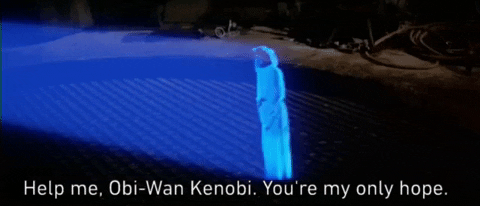
 Highlander-Datsuns are Forever
> Rusty Vandura - www.tinyurl.com/keepoppo
Highlander-Datsuns are Forever
> Rusty Vandura - www.tinyurl.com/keepoppo
03/18/2020 at 22:58 |
|

 JawzX2, Boost Addict. 1.6t, 2.7tt, 4.2t
> Rusty Vandura - www.tinyurl.com/keepoppo
JawzX2, Boost Addict. 1.6t, 2.7tt, 4.2t
> Rusty Vandura - www.tinyurl.com/keepoppo
03/18/2020 at 23:25 |
|
This is for Mojave, but it might help put you on the right track... Thereís lots of good general MacOS info there.
 BoxerFanatic, troublesome iconoclast.
> Rusty Vandura - www.tinyurl.com/keepoppo
BoxerFanatic, troublesome iconoclast.
> Rusty Vandura - www.tinyurl.com/keepoppo
03/18/2020 at 23:28 |
|
Do you have a cable to connect the two Macs?
You may need to mount the blank MacBook Pro to a running Mac in Target Disk Mode. A Thunderbolt or Firewire cable may be necessary to connect the computers to each other. Start up the blank computer while holding down the T key for target disk mode. It will mount the target disk computer as an external drive on the running computer.
The Disk Utility on the running computer, or an El Capitan installer may be able to replicate the partition map, recovery partition, and OS partition and installation onto the blank hard drive. The OS might not be able to be installed without the recovery partition.
A few years ago, I would have used Carbon Copy Cloner, and it still works, but now requires payment, IIRC. DeployStudio is a server/client deployment tool, which can take an image of a driveís partition map, and deploy it to another accessible disk, but it isnít as simple as carbon copy cloner.
 If only EssExTee could be so grossly incandescent
> Rusty Vandura - www.tinyurl.com/keepoppo
If only EssExTee could be so grossly incandescent
> Rusty Vandura - www.tinyurl.com/keepoppo
03/18/2020 at 23:57 |
|
MacS ArE SO mUch eAsIer tO Use THAN pCS
 Rusty Vandura - www.tinyurl.com/keepoppo
> BoxerFanatic, troublesome iconoclast.
Rusty Vandura - www.tinyurl.com/keepoppo
> BoxerFanatic, troublesome iconoclast.
03/19/2020 at 00:42 |
|
But if one machine runs Mojave and the other can only run El Capitan, isn't there an incompatibility there? Cuz one machine is so much older than the other?
 MiniGTI - now with XJ6
> Rusty Vandura - www.tinyurl.com/keepoppo
MiniGTI - now with XJ6
> Rusty Vandura - www.tinyurl.com/keepoppo
03/19/2020 at 00:56 |
|
Had almost the exact problem recently. I canít remember exactly how I solved it as I too had a lot of trouble with the CreateInstallMedia but I did finally get it to work. Thereís a lot of different advice about the commands and exactly what download you need. Cloning will work if thatís a better option for you but otherwise IIRC you must boot the blank †machine from install media. It might work if you put a working Mac into target mode, boot your blank Mac from that and launch the installer.
 MiniGTI - now with XJ6
> BoxerFanatic, troublesome iconoclast.
MiniGTI - now with XJ6
> BoxerFanatic, troublesome iconoclast.
03/19/2020 at 00:58 |
|
Thatíll get you access to disk utility but the installer wonít allow installing to an external volume. Other way around might work.†
 Future Heap Owner
> Rusty Vandura - www.tinyurl.com/keepoppo
Future Heap Owner
> Rusty Vandura - www.tinyurl.com/keepoppo
03/19/2020 at 01:11 |
|
Does the createinstallmedia command show any error output, or just die?
 adamftw
> Rusty Vandura - www.tinyurl.com/keepoppo
adamftw
> Rusty Vandura - www.tinyurl.com/keepoppo
03/19/2020 at 06:43 |
|
I have Mojave running on my 2010 MBP no issues using the
dosdude guide. It will be easier if you have something on it, rather than starting from scratch. To install via USB Iím almost positive you need an OS on it, since it looks for something.
Do you have any OS X discs around so you can just install some sort of OS first? You can order an older copy
online for free if you have time to wait.
 facw
> Rusty Vandura - www.tinyurl.com/keepoppo
facw
> Rusty Vandura - www.tinyurl.com/keepoppo
03/19/2020 at 08:14 |
|
Not enough knowledge of the Mac world to give you good advice here.
I would recommend against using an OS that isnít supported, bad idea to let that thing loose on the internet. If you do, at the very least make sure the web browser is getting updates (I donít know if Apple updates Safari on unsupported OSes).
You could install Linux, but frankly I recently had a really nasty time trying to get Ubuntu installed on a similar vintage 15" Macbook P ro (big problems with video drivers), so Iím not sure that would be an easy solution either. †
 Rusty Vandura - www.tinyurl.com/keepoppo
> adamftw
Rusty Vandura - www.tinyurl.com/keepoppo
> adamftw
03/19/2020 at 09:44 |
|
Thanks. Iíd thought of that. In the past, Iíve installed OS X on an external drive, then booted from that to install OS on another machine, but itís sort of like Mojave doesnít want to play that way.
 Rusty Vandura - www.tinyurl.com/keepoppo
> JawzX2, Boost Addict. 1.6t, 2.7tt, 4.2t
Rusty Vandura - www.tinyurl.com/keepoppo
> JawzX2, Boost Addict. 1.6t, 2.7tt, 4.2t
03/19/2020 at 09:45 |
|
Thank you. All this Mac wei rdness...
 Rusty Vandura - www.tinyurl.com/keepoppo
> MiniGTI - now with XJ6
Rusty Vandura - www.tinyurl.com/keepoppo
> MiniGTI - now with XJ6
03/19/2020 at 09:46 |
|
I think I am encountering what you describe here.
 Rusty Vandura - www.tinyurl.com/keepoppo
> adamftw
Rusty Vandura - www.tinyurl.com/keepoppo
> adamftw
03/19/2020 at 09:46 |
|
Other than the wait, this sounds like the easiest.
 ttyymmnn
> facw
ttyymmnn
> facw
03/19/2020 at 09:46 |
|
Iím running El Capitan on my Early 2009 (!) iMac and have had no significant problems. Apple still pushes out security updates for it. This is the latest OS my machine can accept.
 facw
> ttyymmnn
facw
> ttyymmnn
03/19/2020 at 10:15 |
|
They arenít supposed to be doing so. The last listed major security update I see for El Capitan is from July 2018. It has been officially unsupported since fall of 2018. It has a good number of unpatched vulnerabilities. As I said above, I wouldnít recommend using it at all, but if you are going to use it, make sure that your browser is at least still getting updates, since that is going to be the most attacked point.
 ttyymmnn
> facw
ttyymmnn
> facw
03/19/2020 at 10:26 |
|
Yes, I think you are right. I do get Safari updates, and thatís probably what I was thinking about.†
 BoxerFanatic, troublesome iconoclast.
> MiniGTI - now with XJ6
BoxerFanatic, troublesome iconoclast.
> MiniGTI - now with XJ6
03/19/2020 at 11:14 |
|
A downloaded OS installer should allow you to choose the installation destination, but it might not recognize a blank drive as a valid destination for the OS, if it isnít formatted with the right partition scheme ( GPT or GUID Partition Table not MBR - Master Boot Record ) and formatted as a Mac Extended-Journaled (HFS+) partition .
A Master Boot Record partition scheme is needed for a windows bootable
drive, but wonít work for Mac OS, even if the partition in the table is formatted as Mac Extended-Journaled.† The partition scheme is independent of the file format used for any of the individual partitions.
Apple Partition Map is out of date, and only used on antique PowerPC architecture macs, Intel Macs use GPT.
An El Capitan installer hopefully will create a hidden recovery partition in place as part of the installation process . That recovery partition also serves as a place to store the encryption key for the encrypted OS partition and other hidden system-level information , as well as being a system diagnostic tool if you boot up with the R key.
If the CreateInstallMedia process didnít find an El Capitan compatible recovery
partition, it may have failed due to that... a Mojave or Catalina updated recovery partition may not work for an earlier version, but the El Capitan installer should have the information for generating itís own recovery partition
, and that would be part of what the CreateInstallMedia would copy to a flash drive.
 BoxerFanatic, troublesome iconoclast.
> Rusty Vandura - www.tinyurl.com/keepoppo
BoxerFanatic, troublesome iconoclast.
> Rusty Vandura - www.tinyurl.com/keepoppo
03/19/2020 at 11:25 |
|
There might be. I am not sure that a 10.12 or newer Recovery Partition could be cloned and used by El Capitan (10.11) or not... likely not. †
but a newer Mac should be able to host an older one as a target disk, and if the target disk partitioned and formatted properly, the running the El Capitan installer on the host machine, and pointing it at the target diskís partition should hopefully recognize it as a valid installation destination, and prepare the drive to be bootable and finish itís own installation.
Carbon Copy Cloner or DeployStudio could run on a newer Mojave computer, and possibly be able to image another working El Capitan or earlier (10.9-10.11) drive, including the recovery partition, and clone it to a blank target-disk mounted machine.
A newer machine may also be able to restore an El Capitan or earlier TimeMachine backup to a target-disk mounted drive destination, as long as the TimeMachine backup has the whole drive image, not just certain directories.
Even restoring a slightly earlier OS, like 10.9 or 10.10, in a pinch, would get a bootable computer, that the El Capitan installer could then update.
But you are right, the Mojave OS on the host computer would not work to clone to the older machine that is limited to 10.12 or earlier.
 Rusty Vandura - www.tinyurl.com/keepoppo
> BoxerFanatic, troublesome iconoclast.
Rusty Vandura - www.tinyurl.com/keepoppo
> BoxerFanatic, troublesome iconoclast.
03/19/2020 at 12:06 |
|
So boot the MacBook Pro in Target Mode and plug it into the Mojave-running MacBook Air? I am familiar with the concept of installing OS X on an external drive... Target Mode makes the MBP an external drive to the Air, correct? What kind of cable would I use? And thank you.
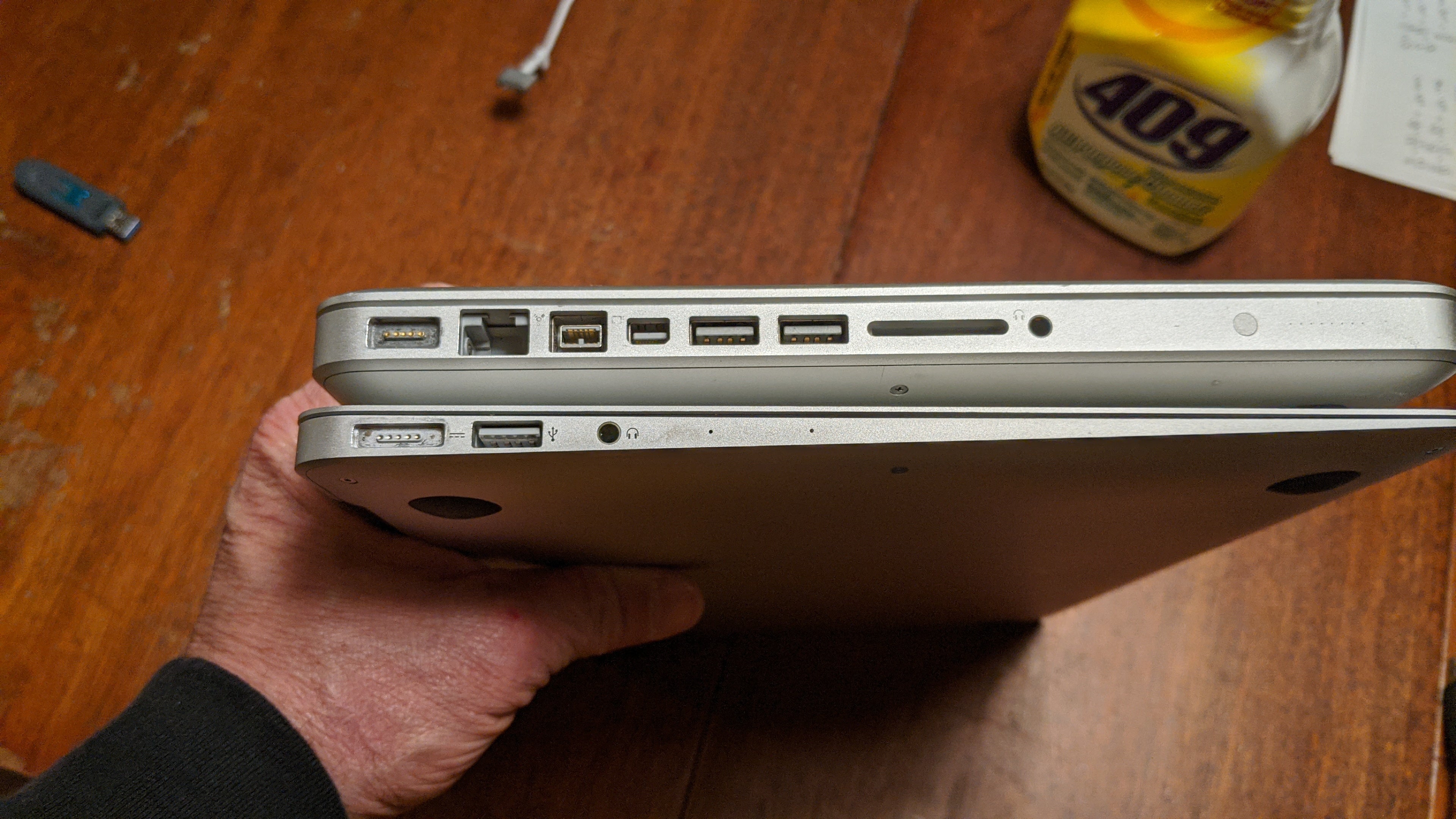
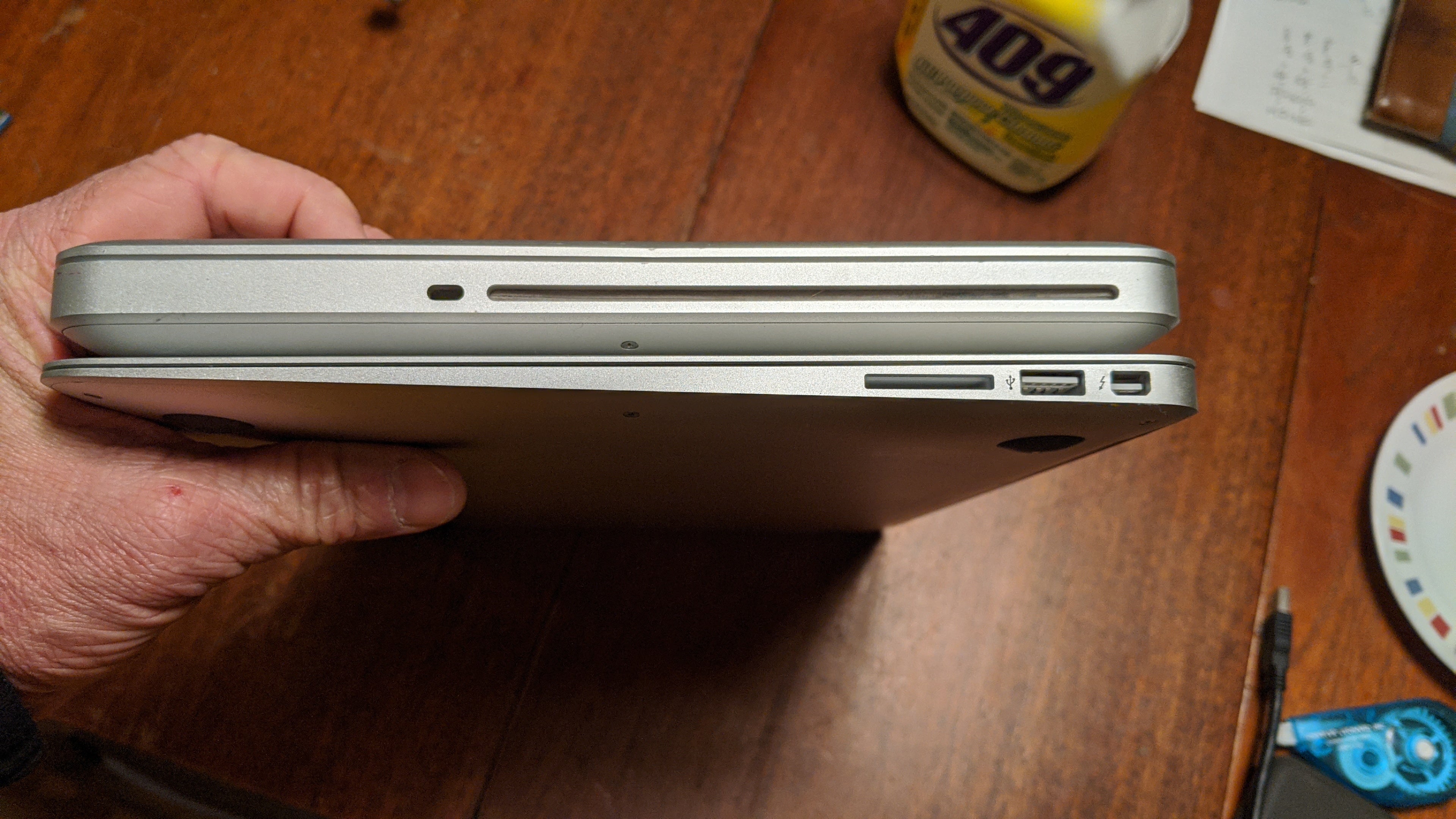
 BoxerFanatic, troublesome iconoclast.
> Rusty Vandura - www.tinyurl.com/keepoppo
BoxerFanatic, troublesome iconoclast.
> Rusty Vandura - www.tinyurl.com/keepoppo
03/19/2020 at 12:29 |
|
You are correct. Target disk mode on the MacBook Pro, and connect it to the MacBook Air running normally.
With those two machines, Thunderbolt to Thunderbolt would be the best bet, since the Air doesnít have FireWire 800 as a standalone port (various protocols work through the Thunderbolt port )
Firewire 800 on the MBP to Thunderbolt on the MBA should work also, if you have one of those cables.
 Rusty Vandura - www.tinyurl.com/keepoppo
> BoxerFanatic, troublesome iconoclast.
Rusty Vandura - www.tinyurl.com/keepoppo
> BoxerFanatic, troublesome iconoclast.
03/19/2020 at 12:31 |
|
Would you mind showing me, perhaps on Amazon, what that cable would look like? Iíll give you an internet cookie...
 BoxerFanatic, troublesome iconoclast.
> Rusty Vandura - www.tinyurl.com/keepoppo
BoxerFanatic, troublesome iconoclast.
> Rusty Vandura - www.tinyurl.com/keepoppo
03/19/2020 at 12:51 |
|

There are 2 meter, and .5 meter cables from Apple, and other manufacturers may offer some that are slightly less expensive.
The lightning symbol shows on the right side rear port of the Air, and the left side of the Pro between the FW800 and the USB ports.
The cables should say rated for Thunderbolt 2, which uses the same plug style as Mini DisplayPort.
Appleís implementation of Thunderbolt combines multiple protocols over that port, covering high-speed data bus transfer much faster than FW or USB-3 , video and audio output, and backward compatibility with FireWire protocols, using FW-to-Thunderbolt cables or port adapters.
the cable will work as a data cable between thunderbolt devices, or a video cable between mini-DisplayPort devices, such as a monitor with a mDP port on it, or with a miniDP to full-size DisplayPort adapter, or any mDP-to-DP monitor cable.
Devices with multiple Thunderbolt ports, like external hard drives and such, can daisy chain thunderbolt/DisplayPort connections.
Thunderbolt 3 is newer, and uses the same plug style as USB-C, which neither of those computers have, but newer MacBooks that only have USB-C ports can adapt to thunderbolt protocols, as well.
 BoxerFanatic, troublesome iconoclast.
> BoxerFanatic, troublesome iconoclast.
BoxerFanatic, troublesome iconoclast.
> BoxerFanatic, troublesome iconoclast.
03/19/2020 at 13:00 |
|
SCRATCH THAT!!!!
The MacBook Pro 5,5 doesnít have thunderbolt on that Mini DisplayPort port... it is video only.
It can still work, but youíll need to adapt from FW800 on the MacBook Pro to Thunderbolt on the MacBook Air. There are two ways.
If you already have a FW800 cable, you can get an adapter:
That would plug in to your MacBook Air, and then you could connect a FW800 cable between the two.
 AnAttemptToHelpWasMade
> Rusty Vandura - www.tinyurl.com/keepoppo
AnAttemptToHelpWasMade
> Rusty Vandura - www.tinyurl.com/keepoppo
03/19/2020 at 16:23 |
|
Hey Rusty,
There is a known issue where OSX/macOS installers stop working past a specific date. You have to switch the deviceís date via terminal and then re-run the installer.
El Capitan is old enough to be affected. I ran into this for a few clients, who had older MacBook Pros that couldnít run newer OS versions,
within the last month.
 Rusty Vandura - www.tinyurl.com/keepoppo
> AnAttemptToHelpWasMade
Rusty Vandura - www.tinyurl.com/keepoppo
> AnAttemptToHelpWasMade
03/19/2020 at 19:35 |
|
Thanks for the tip. How does this sound ?
* Set backward the year on the Mojave-running MacBook Air
* Install El Cap from the Air to a USB-connected external hard drive
* Boot the MBP to the external HDD
* Install El Cap from the external drive onto the MBP
 Rusty Vandura - www.tinyurl.com/keepoppo
> AnAttemptToHelpWasMade
Rusty Vandura - www.tinyurl.com/keepoppo
> AnAttemptToHelpWasMade
03/19/2020 at 19:39 |
|
Thatís not the same error Iím getting though. Itís telling me that the disc canít have the OS installed because the OS is not installed. I didnít take a picture of the screen, so I donít know the exact message.
My brother sent me a link from MacWorld about creating bootable install USB and I can try that, too.
Thereís a fix thatís out there and repeated on a number of sites that uses a lengthy Terminal command and CreateInstallMedia, but it fails because something is not found. I didnít record that message either...
Could these issues be related to the issue youíve described?
I know quite a bit about wrestling with Windows, but little about wrestling with Macs, though Iíve wrestled with them a number of times over the years for various reasons. Two of my daughters insist upon having MacBooks and Iím the only one of five of us not using an iPhone...